Mobile Timesheet App
Give your candidates a beautiful experience with your agency. With Invoxy Mobile your contractors can record their hours and request approval while they work, from wherever they are. Access Invoxy Mobile at mobile.invoxy.com.
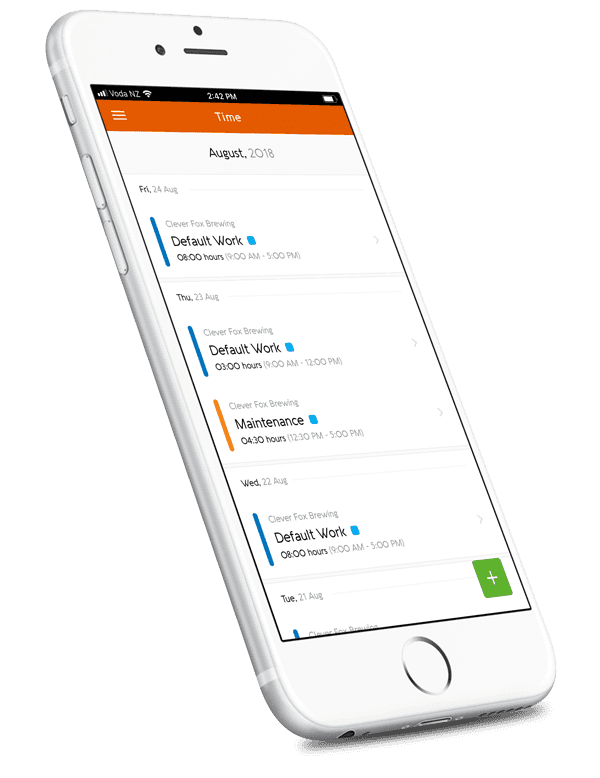
Mobile Timesheets
Contractors can enter hours, breaks and notes on their placements and projects.
Fast Approval Requests
Once timesheets have been entered it only takes a couple of seconds to send an approval request to the client manager.
Consultant Access
Give your consultants optional login access to Invoxy Mobile to view and manage their candidate timesheets and approval requests.
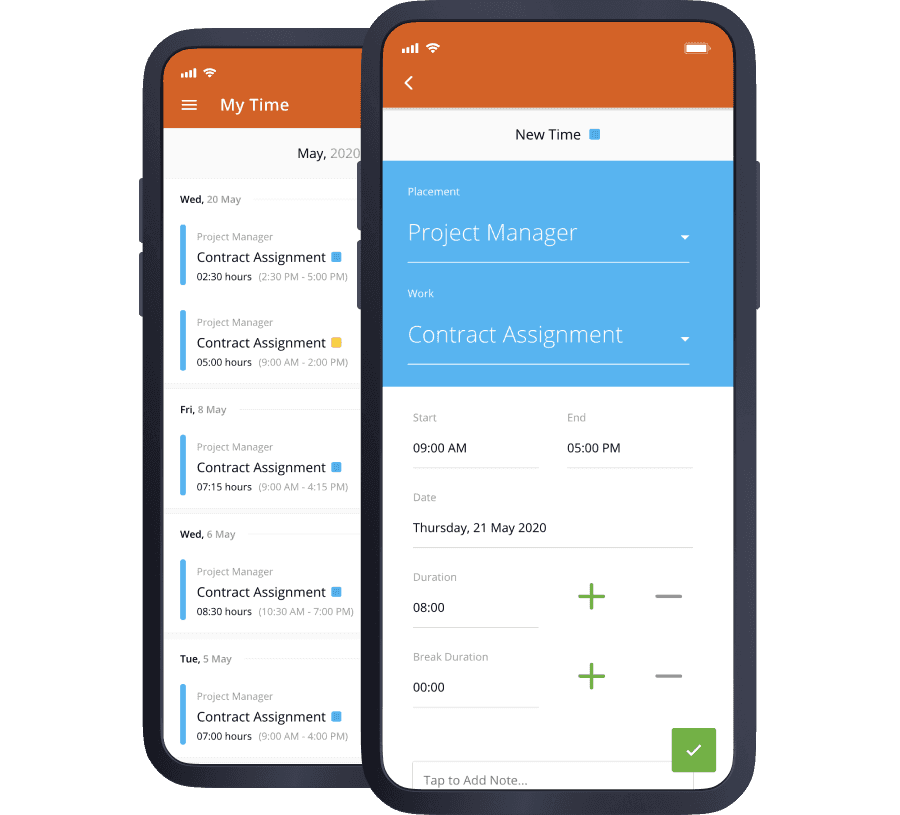
Intuitive and Fast
It’s quick and easy to record time in Invoxy Mobile. Contractors just select the relevant Placement and Work and enter their start, end and break times. When they request timesheet approval it gives them a summary to check and then emails their manager with all the details.
Mobile Onboarding
Create a great first impression by getting your contractors to complete placement onboarding from their phone the first time they use Invoxy, or whenever they start a new placement.
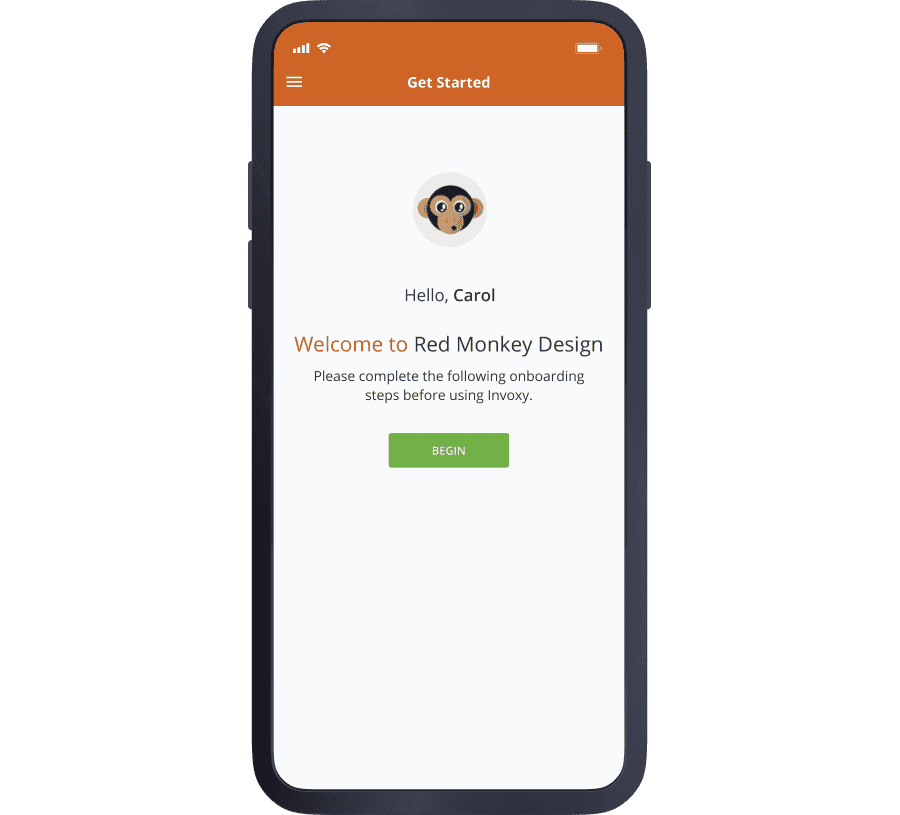
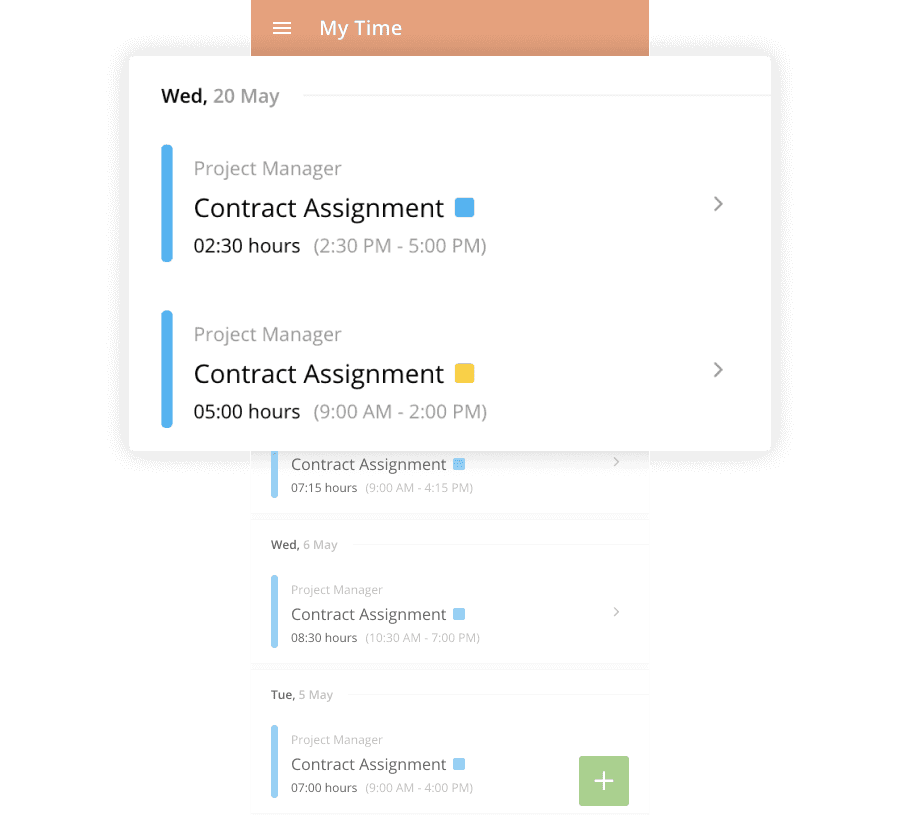
Don’t Miss a Thing
The approval status of each time entry is highlighted by colour coding so contractors can see at a glance where everything is at. If they’re recording time against different projects or placements the time entries are clearly differentiated.
Start a clock
For detailed task-based time tracking use Invoxy’s start/stop timer. If you’re interrupted in the middle of a task, simply start another clock and return to the original when you’re ready.
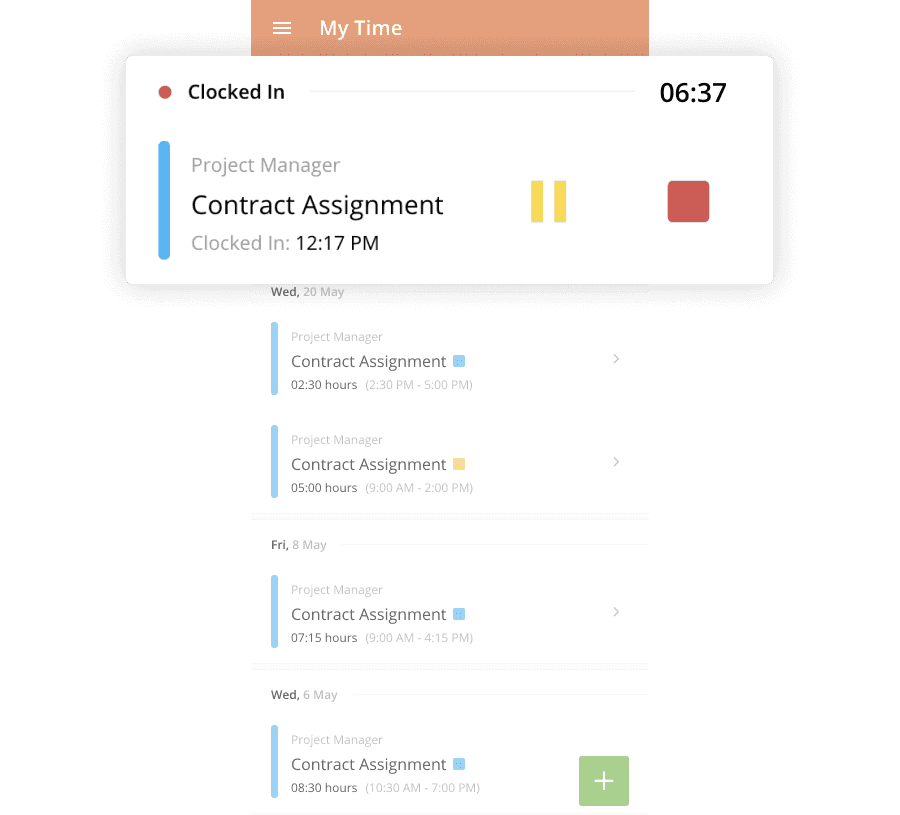
To access Invoxy Mobile simply go to mobile.invoxy.com in your web browser. If you're after more information please visit this support article.